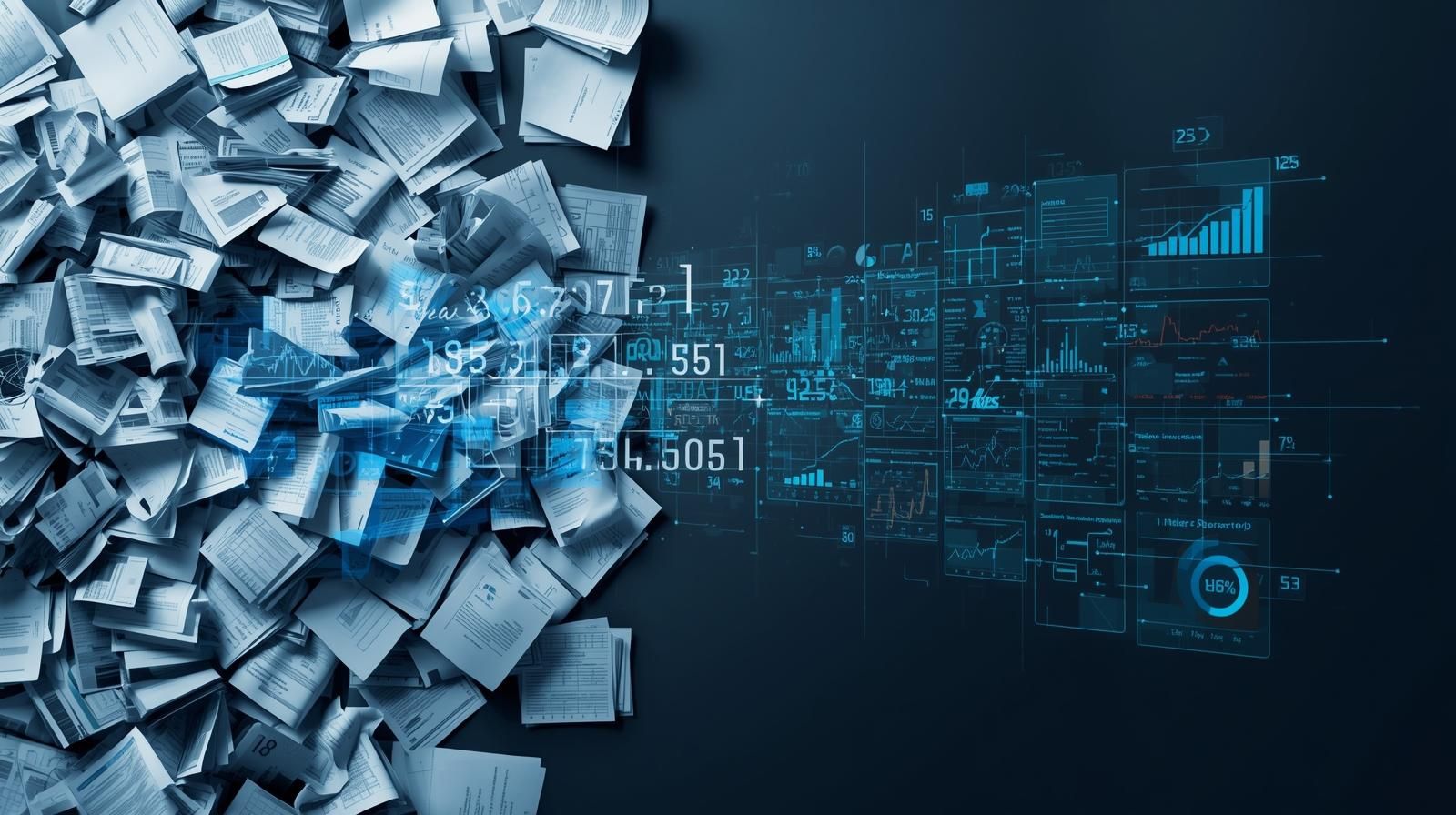How to Test If Your Website Is Mobile-Friendly
A mobile-friendly website is crucial for providing a seamless user experience and maintaining high search engine rankings.

In today's digital age, ensuring your website is mobile-friendly is no longer optional—it's essential. With a significant portion of internet traffic originating from mobile devices, a mobile-friendly website is crucial for providing a seamless user experience and maintaining high search engine rankings. This article outlines simple steps to test if your website is optimised for mobile devices.
Why Mobile-Friendliness Matters
User Experience: A mobile-friendly website ensures that visitors can navigate, read content, and interact with your site easily on their mobile devices, leading to a positive user experience.
SEO Benefits: Search engines like Google prioritise mobile-friendly websites in their search results. A mobile-friendly site is more likely to rank higher, increasing its visibility to potential visitors.
Reduced Bounce Rate: If a website isn't mobile-friendly, visitors are more likely to leave quickly, resulting in a high bounce rate. A mobile-friendly design keeps users engaged and encourages longer visits.
Wider Audience Reach: As more people rely on their mobile devices for internet access, a mobile-friendly website ensures that you reach a broader audience.
How to Test for Mobile-Friendliness
Google's Mobile-Friendly Test
Google provides a free tool to check if your website meets its mobile-friendly criteria. Here's how to use it:
- Go to Google's Mobile-Friendly Test page.
- Enter your website's URL and click "Test URL."
- Google will analyse your site and provide a report on its mobile-friendliness.
Manual Testing on Various Devices
Testing on actual devices is crucial to understand how your website performs across different screens. Ensure you test on:
- Smartphones: Test on various models to cover a range of screen sizes.
- Tablets: Both landscape and portrait orientations.
- Different Operating Systems: iOS, Android, etc.
Responsive Design Checker Tools
There are various online tools available that simulate how your website appears on different devices. These tools provide a visual representation, allowing you to identify any layout or functionality issues.
Browser Developer Tools
Most modern browsers have built-in developer tools that allow you to emulate different devices. This can give you an idea of how your site looks and functions on mobile.
Key Aspects to Check
When testing for mobile-friendliness, pay attention to the following elements:
Readability and Font Size: Ensure that text is legible without the need for zooming. Font sizes should be appropriately scaled for mobile screens.
Responsive Design: Elements should adjust and rearrange themselves to fit different screen sizes. This includes images, text, and buttons.
Navigation and Menu: The menu should be easy to access and navigate on mobile devices. Consider using a hamburger menu for compactness.
Button and Link Size: Buttons and clickable elements should be large enough to tap without accidentally clicking nearby items.
Page Load Speed: A mobile-friendly website should load quickly, even on slower mobile connections.
Media Optimization: Images and videos should be optimised for mobile devices to ensure they load efficiently.
Forms and Input Fields: Ensure that forms are easy to complete on mobile, with appropriately sized input fields and clear instructions.
Avoid Flash and Pop-ups: These can be problematic on mobile devices and may not display properly.
A mobile-friendly website is essential for providing a positive user experience and maintaining a strong online presence. By using the tools and techniques outlined in this article, you can ensure that your website is optimised for mobile devices, ultimately reaching a wider audience and enhancing your online credibility. Remember, in the digital world, mobile-friendliness is not just an advantage—it's a necessity.