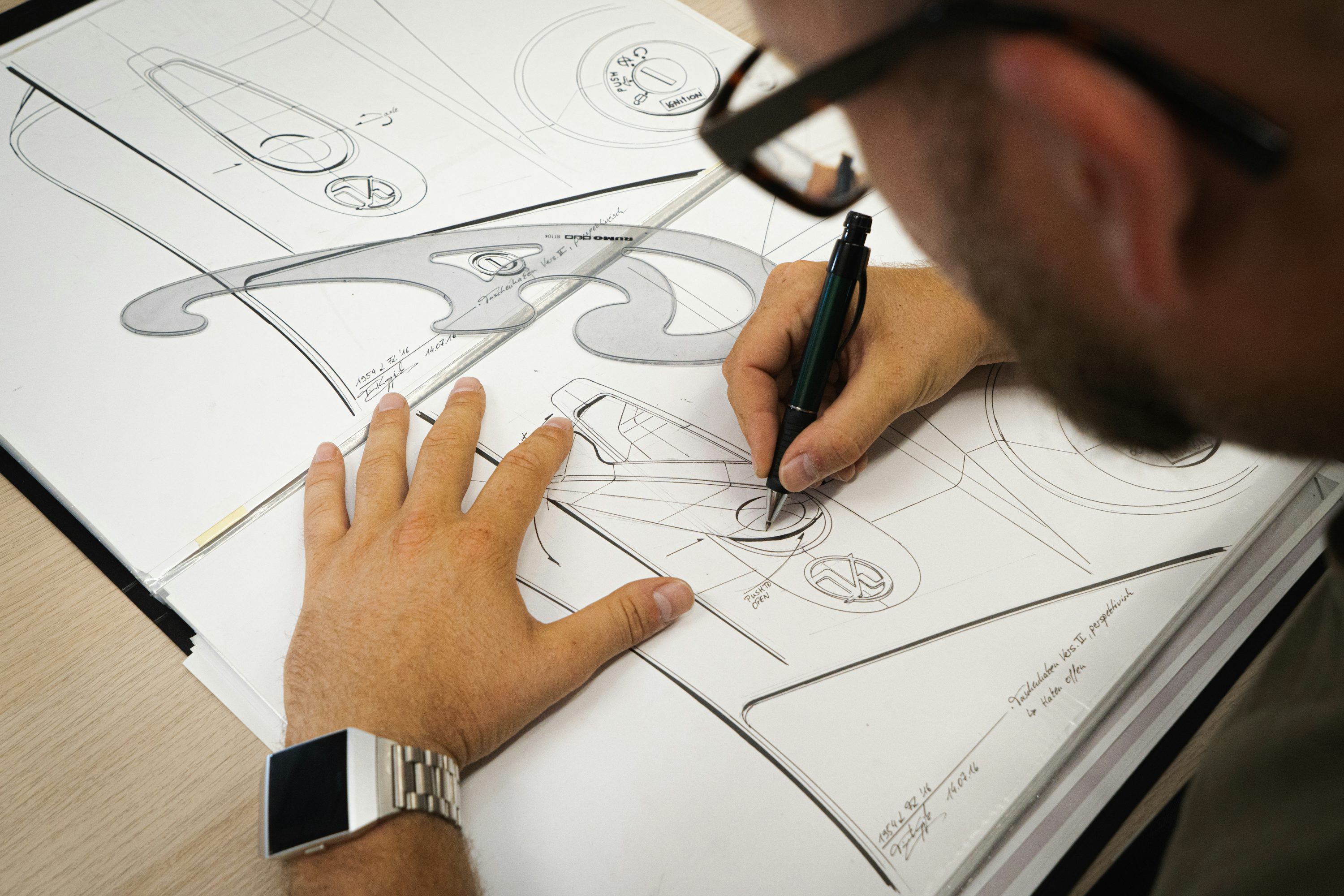How to Convert Your Existing Website into a Mobile-Friendly Marvel
Transforming your website into a mobile-friendly marvel boosts user experience and keeps you relevant in a mobile-first world.

With today's rise of digitalisation, the importance of having a mobile-friendly website cannot be overstated. With a growing number of users accessing the internet through smartphones and tablets, ensuring that your website is optimised for mobile devices is crucial. This comprehensive guide will take you through the steps to convert your existing website into a mobile-friendly marvel, providing users with a seamless and enjoyable experience.
Step 1: Evaluate Your Current Website
Before diving into the transformation process, conduct a thorough evaluation of your existing website. Identify elements that may pose challenges for mobile users, such as non-responsive design, slow loading times, or complex navigation. Understanding your website's strengths and weaknesses is the first step towards creating a mobile-friendly version.
Step 2: Choose a Mobile-Friendly Design Strategy
There are different approaches to make your website mobile-friendly, including responsive design, dynamic serving, and a separate mobile site. Responsive design is often the preferred choice, as it allows your website to adapt to various screen sizes and devices seamlessly. Select the strategy that best suits your website's structure and goals.
Step 3: Implement Responsive Design Techniques
If you opt for responsive design, start by updating your website's Cascading Style Sheets (CSS) to incorporate media queries. Media queries enable your website to respond to different device characteristics, ensuring a consistent and visually appealing layout across various screens. Ensure that fonts, images, and other elements adjust appropriately to different screen sizes.
Step 4: Optimise Images and Media
Large images and heavy media files can significantly impact your website's loading speed on mobile devices. Prioritise optimisation by compressing images without compromising quality. Consider lazy loading techniques for images, where images are loaded only when they come into the user's viewport, enhancing overall performance.
Step 5: Streamline Navigation for Mobile Users
Mobile users have different needs and behaviours compared to desktop users. Simplify navigation by creating a clear and concise menu, optimising touch-friendly buttons, and minimising the need for excessive scrolling. Prioritise essential content and features to enhance the user experience on smaller screens.
Step 6: Test Across Multiple Devices and Browsers
After implementing changes, thoroughly test your mobile-friendly website across various devices and browsers. This step is crucial to identify and address any potential issues, ensuring a consistent and optimal experience for all users.
Converting your existing website into a mobile-friendly marvel is a strategic investment in enhancing user experience and staying relevant in a mobile-centric digital landscape. Follow these steps diligently, and watch your website seamlessly transition into a mobile-friendly masterpiece.